IMPORTANT DISCLAIMER: This website is intended solely for flight simulation purposes. Any references to KLM, Transavia, their logos, aircraft, routes, or any other related materials are used strictly for simulation and entertainment purposes. Read full statement in our Rules & Regulations. Looking for the website of the airlines? Go to KLM or go to Transavia.
How to install ACARS?
Features
Support for
– Microsoft Flight Simulator 2020 (SimConnect)
– X-Plane (ACARS plugin)
– FSX/Prepar3D (FSUIPC)
– Automatically create and file flights
– Search flights and retrieve bids
– Flights rules, like lights being enabled, gear up/down, etc
– Light footprint, low CPU and memory usage
Requirements
– Windows operating system (not working with macOS)
– Microsoft Flight Simulator, X-Plane, FSX or Prepar3D
– .NET 6.0 Runtime (avaible here)
– 50 MB storage
– Microsoft Flight Simulator, X-Plane, FSX or Prepar3D
– .NET 6.0 Runtime (avaible here)
– 50 MB storage
Download
- Go to our Crew Centre.
- Click on ‘Downloads’ in the top menu.
- Download the ‘ACARS client’.
- Save to a location where you can find it easily.
Installation
Installation should be very easy!
- 1After downloading the zip (available here), just extract the client into a folder (e.g, on your desktop into a folder called ACARS). Then you can create a desktop shortcut from the acars.exe for easier access.
- 2Now launch the software. It will look general at first, but will obtain customization after setting it up.
- 3When setting it up it will ask you for a URL + an API key. The URL is always ‘https://crewcentre.klmtransavia-virtual.com‘ (copy this link in full, without the quotation marks). The API is found on your profile page.
- 4Now select your flight simulator version and hit ‘Save’. It should install the profile now.
- 5Exit the software and relaunch it. It should now have a green feel to it.
Starting a flight
Starting a flight is like going through a booking system.
- 1Make sure you have installed the software correclty by following the steps above.
- 2Now go to the ‘Flights’ page to select your first flight. You can filter your search by adjusting the form on the right hand side.
- 3When you found a suitable flight you can do two things.
1Plan your routing and calculations externally and just launch the ACARS-software for logging by hitting ‘Load in vmsACARS‘. When using this option, it is good to have the software off when hitting this button. It will automatically open it for you and fill out all the nescescarry fields. You just have to load your simulator and click ‘Start’.2You can also hit ‘Create Simbrief Flight Plan‘ in order to plan a flight with our Simbrief integration. Please keep in mind that a subscription to Simbrief by Navigraph is needed to use this function.
It will now guide you through a menu to set-up the flight. It is important to choose a registration that matches the airline you are flying this sector for (e.g. not flying a KLM 787 on a Transavia 737 sector to Barcelona).
On the ‘Create Simbrief Briefing’ page, it is important to remove the ‘Preferred Company Route’ and leave it blank in order for Simbrief to create a route for you!
No hit ‘Generate‘ and it will create a briefing package. By clicking ‘Edit OFP’ you can adjust the Simbrief flightplan to fit your planning (adjust everything as you would in Simbrief yourself). Make sure to hit ‘Generate’ on the top of the editting page before applying it to your flight again.
Finally you can hit ‘Load in vmsACARS‘ to start your software (make sure it is shut down first). It will fill our all the fields for your, you just have to start your simulator and start logging the flight.
You can also export your flightplan directly to VATSIM or IVAO as needed or download your flightplan in various formats.
Additional installation & troubleshooting
For additional information we kindly refer you to the provider of our ACARS system.